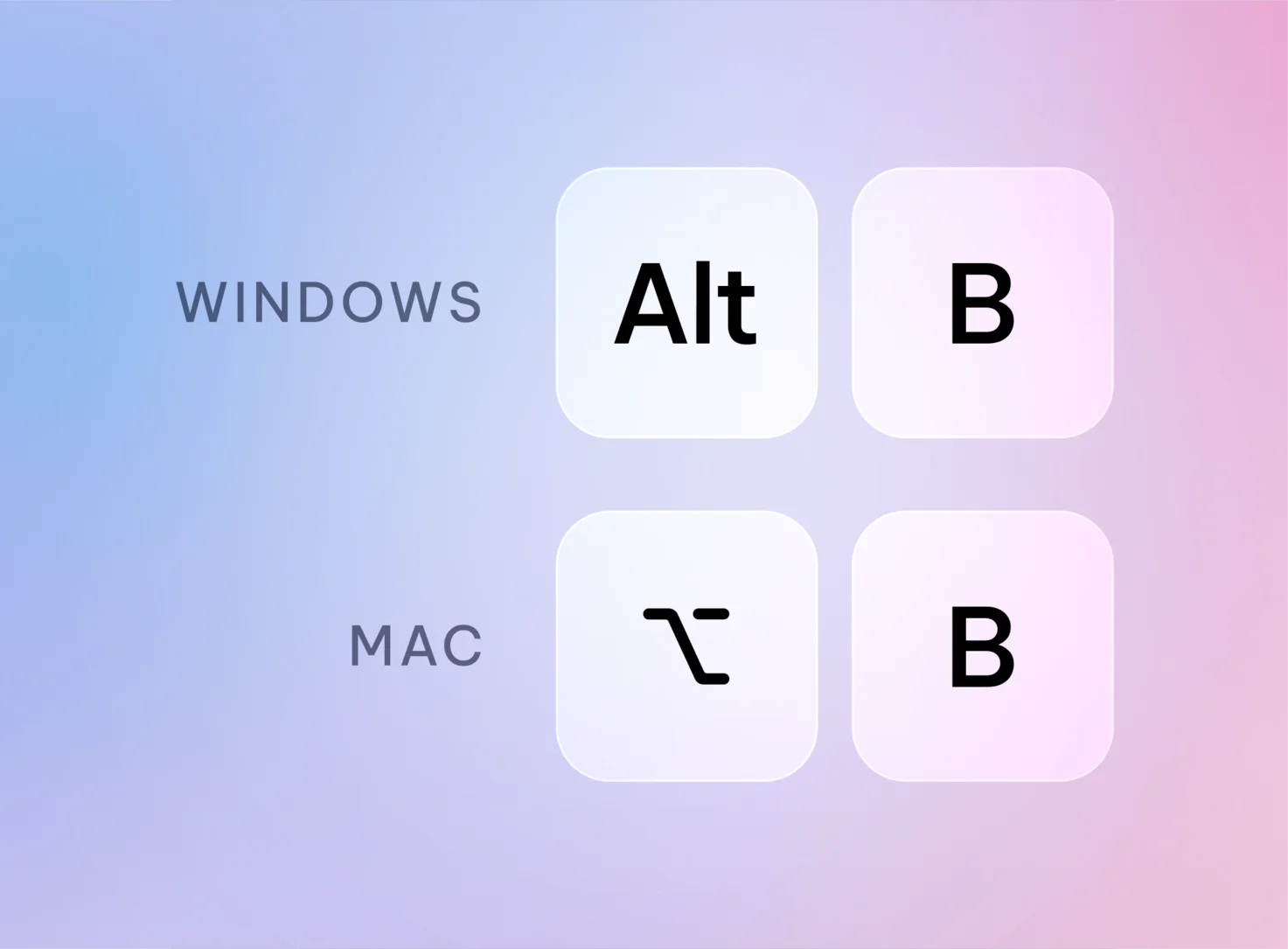How to use the Basket Chrome extension

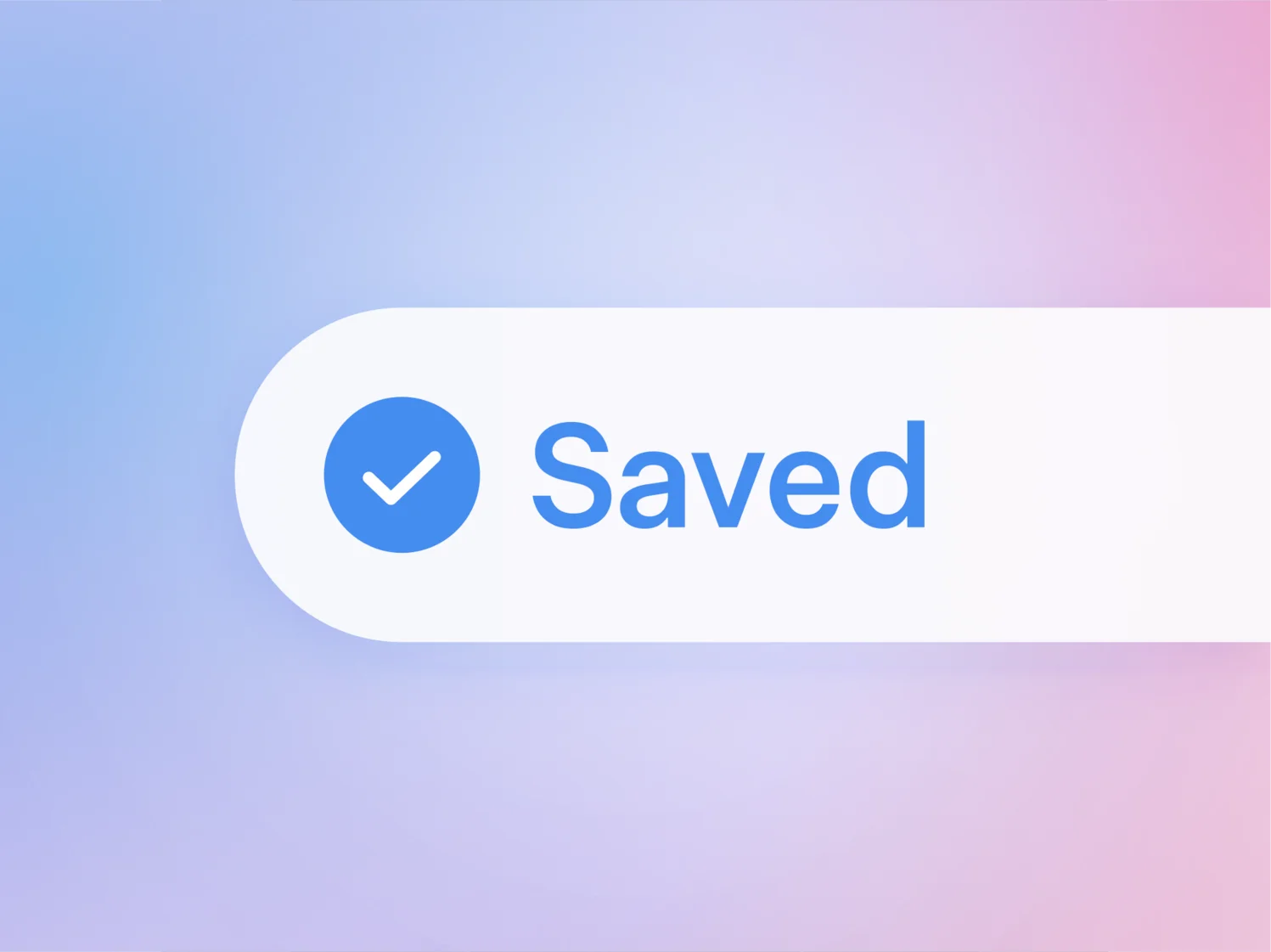
The Basket Chrome extension helps you to save any product to Basket while browsing the web on your Desktop, without leaving the page you’re on. This is a huge time saver, and also a great way to stay in the flow while you’re shopping.
How to install the Basket Chrome extension
Follow these steps to install the Basket Chrome extension.
- Go to the Chrome Web Store and install the extension by clicking “Add to Chrome”.
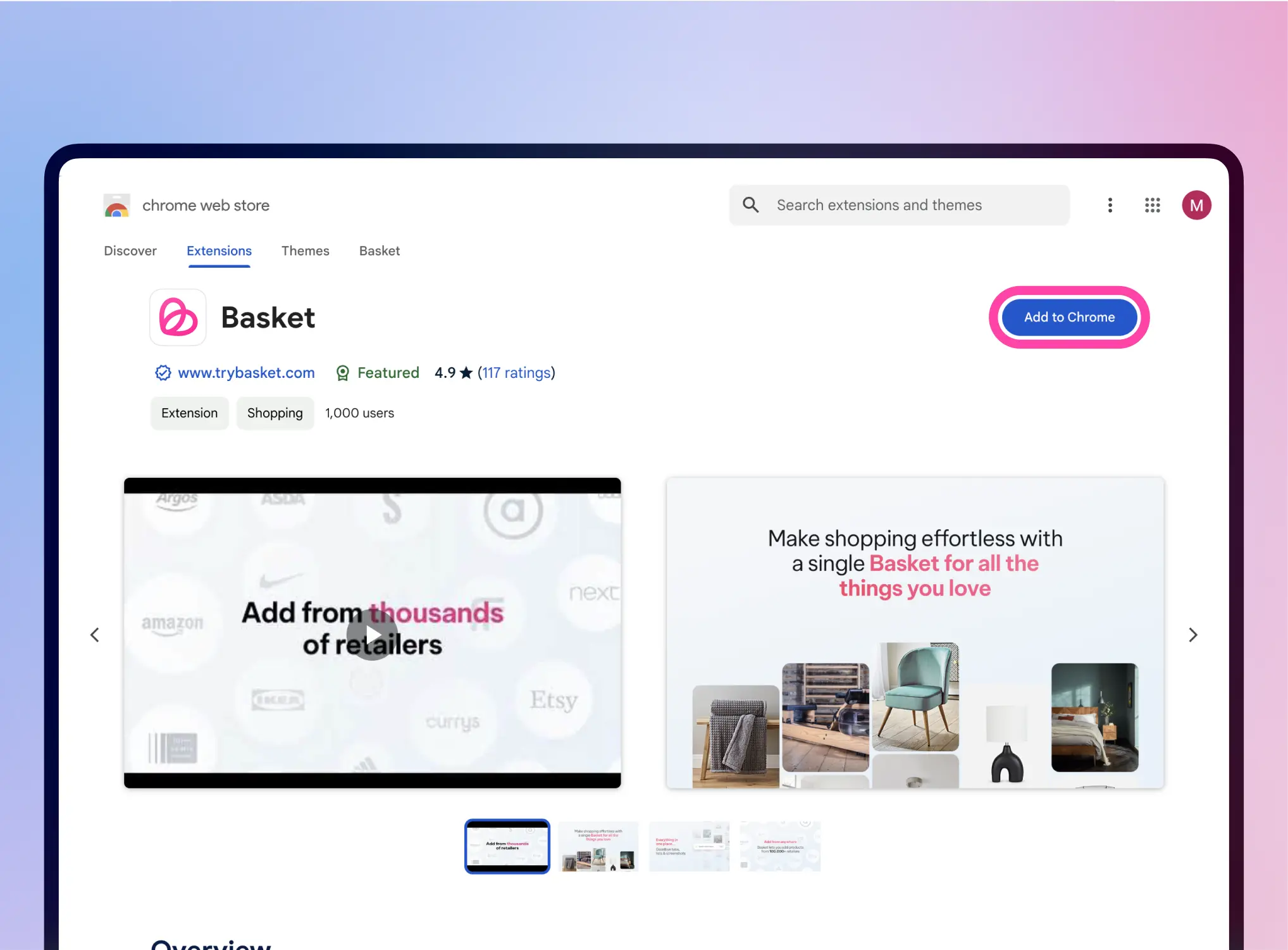
- A new tab will open for you to sign in to Basket, linking your Basket account to the extension.
- It’s recommended to pin the Chrome extension to your toolbar. This is because on some websites Basket isn’t able to automatically detect product pages. In such situations, you can simply click the basket icon to save the current page. If you haven't downloaded the extension yet, you can download it here
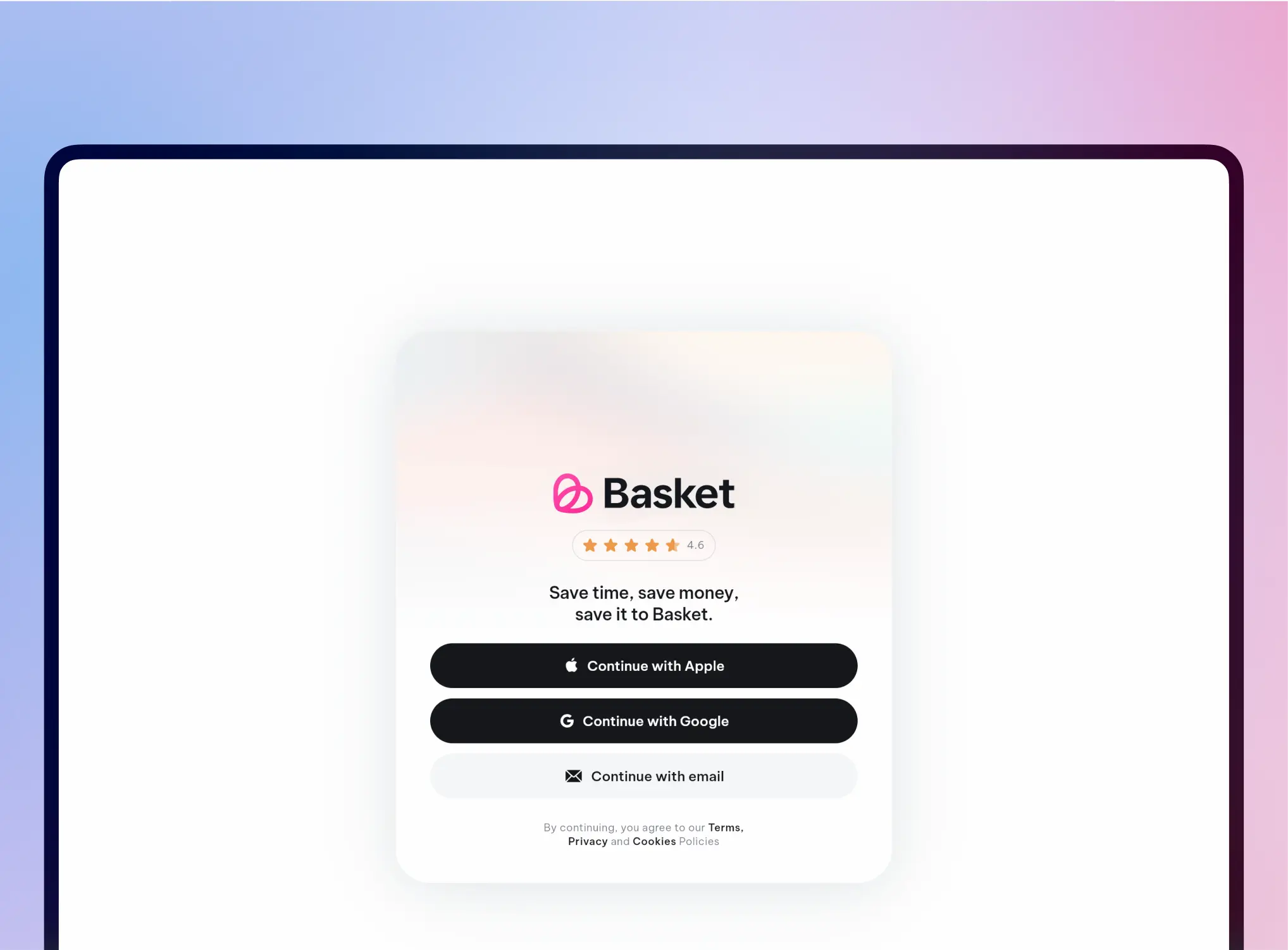
All done, that was easy! Now you’re ready to start saving your finds to Basket.
How to use the Basket Chrome extension
Using the Basket Chrome extension is easy. Just shop how you normally shop, and when Basket detects a product page with a price you’ll see the Basket logo near the top right-hand side of your browser window.
To save items, you simply need to click the Basket logo.
Is the Basket logo not appearing on a page?
In some cases, Basket isn’t able to automatically detect product pages. In such situations, have the extension pinned to your browser toolbar so you can simply click the basket icon, and the page will be saved.
Pros use shortcuts
The Basket Chrome extension has a few easter eggs for pro users that make saving items even faster. When you have a webpage open with something you want to save to Basket, try one of the following actions:
- Right-click your mouse and save to Basket from the menu that appears next to your cursor
- On Windows computers, press “Alt + b” to save to Basket
- On Mac computers, press “Option + b” to save to Basket